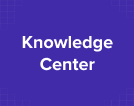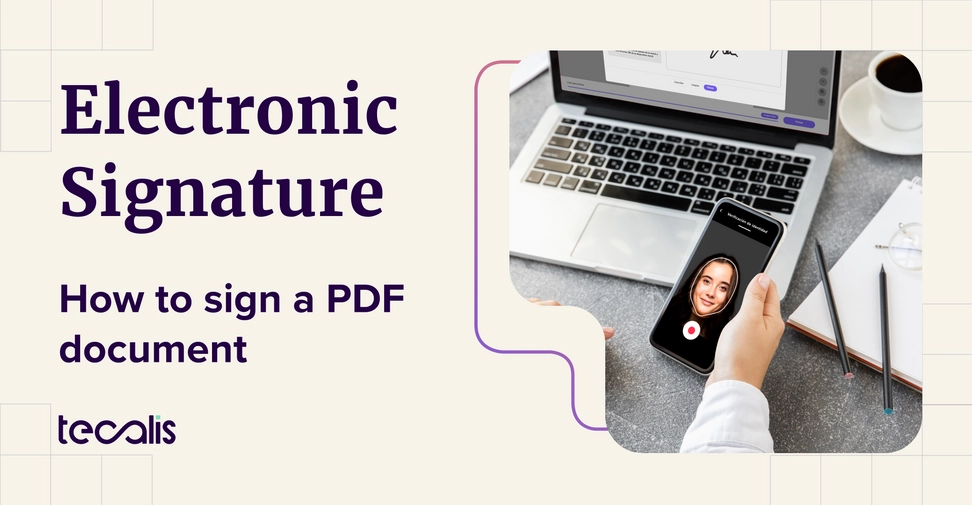Index
Get the latest news right in your inbox
Online document signing systems are widely used in all kinds of procedures, both personal and business. They are especially relevant in dealings with public administrations, both local, regional, and national. One of the advantages of signing documents electronically is that it allows us to act on the Internet quickly and securely, without the need to present physical documentation and with validity in the eyes of governments, which is very useful in the current economic and social context.
In this article, we explain how to sign a PDF document electronically, so that you can carry out procedures and sign electronic documents with total security and legal validity. In addition, we will explore other ways to sign pdf and documents in RegTech platforms and we will delve into the real use we can make of digital certificates.
What is a digital signature?
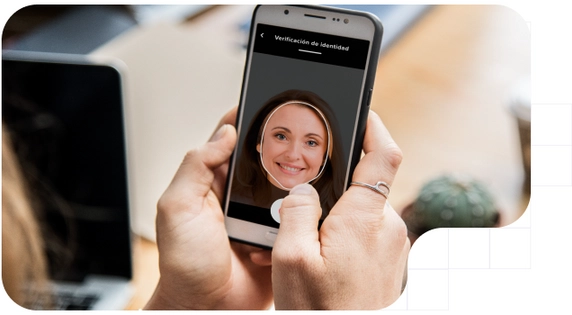
First, let's review what a digital signature is: a method of signing documents with cryptographic mechanisms that guarantee the integrity and authenticity of an electronic document. The digital signature and the digital certificate can be linked and certify the identity of a natural or legal person with a public key.
The digital signature works as follows: when we are about to sign a document electronically, a cryptographic code is created and added to the document. This code is generated from the private key of the digital signing, which only the signer knows. In this way, the digital signature guarantees that the document has not been modified since it was signed, and that it has been signed by the person who holds the digital signature, whom it identifies and owns in a non-transferable way.
Electronic signature systems and digital certificates
There are different electronic signature systems to sign pdf online, which vary according to their level of security and legal support. The most commonly used electronic signature systems are:
- Simple electronic signature: This is the simplest and most basic type of signature recognized by eIDAS, the European regulation that establishes the use of digital signatures. It does not have legal validity in all cases, although it can be useful for signing internal company documents.
- Biometric advanced electronic signature: This signature is made digitally issued by a recognized certification entity. The advanced electronic signature has legal validity in all cases if it is applied with the appropriate techniques. The advanced electronic signature has the same legal value as a handwritten signature and is used to sign documents for high-risk processes that require an evidentiary character in case of a dispute.
- Qualified electronic signature: Links a qualified digital certificate to the document and signature process, which is issued after a face-to-face verification of the certificate holder's identity at a qualified certification authority. It is generally used to sign official documents and procedures with the public administration; outside this field, it is better to opt for the advanced electronic signature.
There are many other variants of these systems, and the best solutions for signing digitally have a total of up to eight electronic signature types. To sign a PDF document electronically, it is necessary to have a recognized and valid digital certificate, which can be issued by different certifying entities.
Digital Signature and Digital Certificate
As we have already mentioned, a digital certificate is an electronic file, file, or document that links the identity of a natural or legal person with a public key. Official identity documents with a chip that includes passwords provided by public authorities at the electronic headquarters (police stations, government offices, authorized institutions, etc.) can also be considered as a physical-digital certificate.
In countries like Spain, there are two types of digital certificates: the one from the Fábrica Nacional de Moneda y Timbre (FNMT) and the ones we mentioned before, which are included in the clip of the electronic National Identity Document (DNI). The first one is the most common, and both verify the real identity of the owner unequivocally through digital and electronic means (internet), to be able to operate online and identify himself as a natural person. We have therefore a hardware option and another one to sign pdf with software digital electronic tools.
It is common to find differences between electronic signatures, digital signatures, and digital certificates. Therefore, many users wonder about the difference between digital signatures and digital certificates. While the digital certificate is the file, file or document that allows the identification of a natural or legal person, the digital signature is the process itself of inserting in a document an element that unequivocally guarantees the identity of the signer of the document (which can be a digital certificate or another option such as a KYC verification with handwritten signature, OTP, etc.).
The combination of digital signature and digital certificate makes it possible to guarantee the authenticity of an electronic document or a digitally certified communication so that it is possible to verify that it has been signed by the person holding the digital certificate and that it has not been modified since it was signed.
Signing documents digitally is used to generate the private key that is used to sign the electronic document. The private key is only known by the electronic signature holder and is used to generate a cryptographic code that is added to the digitally certified document to guarantee that it has not been altered, that it is original, and that the person who signed it is who he/she claims to be.
How to sign a Word or PDF document
On many occasions, you may have thought about how to request a digital signature. The digital signing of a document can be requested through institutions authorized for this purpose by the governments of each country. As we said, in Spain it must be done through the FNMT or at a police station with an electronic ID.
Digital certificates to digitally sign pdf documents or any other extension are obtained for both individuals and legal entities (companies). It is used to authenticate online before public administrations that understand that the government of the country validated this identity verification.
To sign a document digitally, a link is created through a cryptographic hashing process in which the original document is subjected to an algorithm that generates a unique string of characters called a "hash". The hash is then encrypted with the signer's private key to form the digital signature, which is attached to the PDF document along with the electronically singing information.
The digital certificate can be installed in electronic signature platforms to sign documents. Each platform has its own method and not all of them have this functionality of using electronic signatures.
Steps to sign a document online in Word or PDF
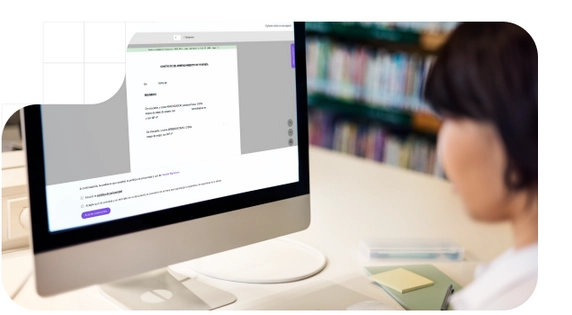
In order to know how to sign a document electronically, it is necessary to take into account the steps to be followed and to hold a valid and recognized digital certificate, which has been previously installed in your electronic signature system.
The steps to digitally sign a document electronically are as follows:
- Access your digital signature platform: Opt for a digital signature application or use the free trial period offered.
- Open the certificate manager: Go to "New Certificate" in the certificate management section. When we click on it, it will open a pop-up window with data to fill in the following data:
- Enter the certificate data: In systems to sign a document electronically, you must enter certain information to configure it. As applications such as Tecalis allow you to store and use several certificates within the platform, you must give an alias to the digital signature, to quickly differentiate it from the rest if you are going to use several. You will have to enter the CIF or NIF and the password or PIN to be able to sign PDF electronically.
- Upload the certificate: You can click in the area where it is indicated that the certificate should be uploaded to find it on your device. You can also drag it from any folder. Commonly accepted formats are PFX or P12. Accept and you would have loaded the certificate into the digital signature application.
- Electronically sign a PDF or Word document: Open an electronic signature application on the platform, follow the usual steps, and when you get to the document, select the digital signature you want to use to sign. Position the signature in the place of the document (in the best applications you can sign Word and pdf with a digital certificate) where you want to register the signature stamp and save the document by sending it to yourself or to the recipient person or entity.
These steps are indicative and will depend on the digital signature solution used. In others, you will have to open the pdf document from an installed program, select the "tools" tab and look for the electronic signing. After this, click on "Sign Digitally" to select the digital certificate that must have been previously installed on the computer. Afterward, you can save the file after signing and then share it with the document requester. Applications such as Adobe Acrobat work with such a scheme.
Remember that not all online signature applications have the possibility to sign pdf documents for free. It is important to highlight that the digital signature is a very useful tool to carry out procedures and sign electronic documents with total security and legal validity.
This process is very complex and most users spend hours trying to do it. In addition, these applications do not include other options or tools to edit documents, add attachments, verify identity documents, or make shipments. They are not useful in product or service contracting and any other non-government operations.
Fortunately, there are web platforms to sign pdf for free that also include word compatibility, and advanced electronic signature and do not require installation like Adobe Reader DC.
Platforms to digitally sign a PDF or Word document
Systems such as Adobe Acrobat Reader DC are cumbersome and do not have the necessary functionalities to sign documents digitally electronically in a simple and fast way. Adobe PDF requires installation on desktop devices and cannot be done from any system and at any time, unlike digital signature platforms with electronic singing that run on the web thanks to its cloud structure.
Digital signature models like Tecalis Sign that work through browsers allow you to sign pdf or word on iPhone MAC (MacOS), Linux, or Windows. They are really easy, intuitive, and with modern and attractive interfaces. In addition, you can sign pdf documents along with other types of documents, since Adobe only allows it in PDF files as it is the original creator and developer of this storage format extension for digital documents.
Alternatives to signing documents digitally
Electronic singing in Word or pdf is a useful tool to carry out procedures and sign electronic documents. It is important to use a recognized and valid digital signature to guarantee the conformity of the process with the requirements of the different public administrations.
Signing documents digitally is especially useful for transactions with tax agencies (Agencia Tributaria, Hacienda...), traffic entities such as the DGT or to manage fines, applications for competitive examinations, and other matters in municipalities, ministries, or public institutions of all kinds. Even so, there are better options for digital signatures of documents that have the same evidentiary character and even in some circumstances a superior traceability that gives them greater validity.
Therefore, it is recommended to opt for the biometric advanced electronic signature for all other circumstances. Purchase and sale contracts, lease contracts, agreements between parties, wills, powers of attorney, authorizations, and consents, etc.
In exceptional cases of a need for high-risk operations that occur in sectors such as finance, telecommunications, or insurance, advanced electronic signatures can be combined with KYC identity verification in the same process. This is done in the same flow and does not require the signature of a document electronically, replacing the proof of life under Know Your Customer and AML standards (validated by eIDAS and AML6 regulations) that are performed in real-time by streaming video with artificial intelligence or with the intervention of an agent in videoconferencing.
This generates much less rejection from users due to its ease of use and accessibility since they will not have to configure any document signature electronically on their devices. They will simply have to be in front of the device where the electronic signature process is to be performed and look at the camera. In short, a faster, more agile, secure, and comfortable process. This avoids dozens of abandons in the processes of contracting products and services in all sectors of activities since they usually fall when requesting the digital signature.
In any case, the best contracting applications allow the user to choose between signing a document electronically or with KYC validation. Always opt for QTSP-qualified trusted service providers that enable both options or activate them in the contracting workflow according to a specific retry policy. Thus, signing electronically is optional and cannot be a barrier to closing the transaction or request.