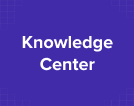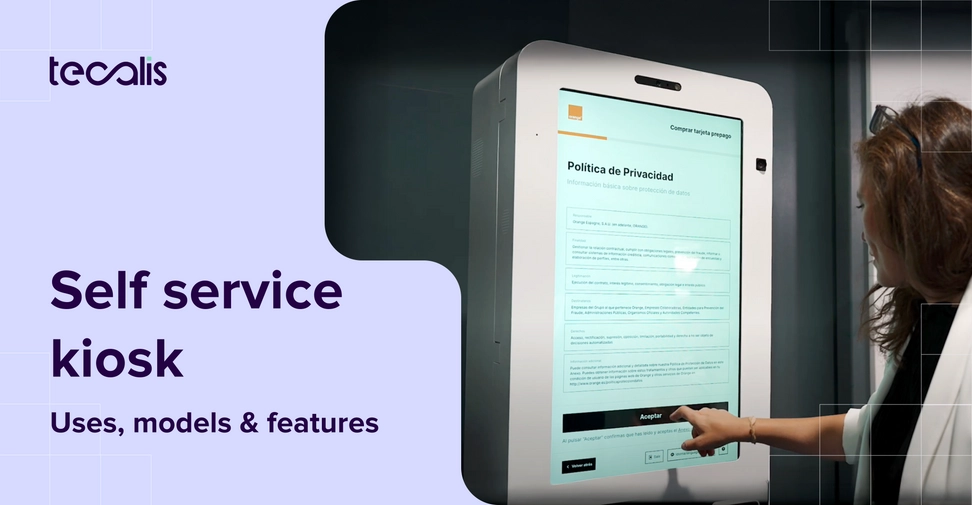Index
Get the latest news right in your inbox
The implementation of the self service kiosk has revolutionized the way companies interact with their customers, transforming traditional processes that previously required human assistance into fully autonomous experiences. Self service kiosks represent a natural evolution in the digitization of services, offering 24/7 availability, reduced operational costs and an optimized user experience that adapts to modern expectations of immediacy and autonomy.
The self service kiosk offers multiple functionalities, ranging from access control to vending prepaid SIM cards to digital signage. This article analyzes in detail the definition, types and characteristics of these devices. We will discuss their characteristics, current applications in various sectors, the customization options available and the aspects to consider when implementing a self service kiosk.
What is a self service kiosk
A self service kiosk is an interactive electronic device that allows users to perform transactions, obtain information or complete specific processes without direct human intervention. These multimedia systems combine specialized hardware with intuitive software to create user interfaces that facilitate the self-management of various services.
The global market for self service kiosks (or digital kiosks), driven by the need for automation and personalization in customer service, will experience 6.3% annual growth, reaching approximately $34.8 billion by 2028, according to a MarketsandMarkets report.
One of the strengths of the self service kiosk lies in its ability to improve efficiency, reduce wait times and, in many cases, operate continuously. By delegating routine or transactional tasks to these machines, companies can free up their staff to concentrate on more value-added functions, such as personalized service or complex problem solving.
Modern self service kiosks incorporate robust operating systems that ensure stability and security in heavy-use environments. Many models include universal accessibility features, such as audio options for the visually impaired, high-contrast interfaces, and ergonomic designs that facilitate use by people with reduced mobility.
Characteristics of a self service and autosale kiosk
The technical and functional characteristics of a self service or interactive kiosk determine its suitability for specific applications and its ability to deliver an optimized user experience. Physical robustness is critical, with enclosures made of rugged materials such as stainless steel or aluminum alloys that provide protection against harsh environmental conditions, vandalism and heavy use.
self service kiosks offer customers the ability to perform various tasks autonomously (payments, registrations, inquiries and orders), eliminating the need for assistance and shortening waiting times. By operating independently, these kiosks reduce the need for constant supervision and, therefore, dependence on staff.
The modularity of the design allows for customization, with interchangeable components that facilitate additional integrations without replacing the entire system. The flexibility of the software allows remote configuration of interfaces, updating of content and modification of workflows as operational needs evolve.
Remote management systems represent an essential feature, allowing real-time monitoring of operational status, automatic software updates, configuration of operating parameters and proactive diagnosis of problems. These capabilities significantly reduce maintenance costs and minimize downtime.
Finally, they stand out for their versatility, adapting to various business needs and applications, from SIM card issuance to event access management.

Key parts of self service kiosks
The functionality and robustness of digital and self service kiosks are based on the effective integration of hardware and software. While the precise configuration varies depending on use and context, three key components are generally identified:
- Hardware: It is mainly composed of a touch screen for user interaction, an internal computer that runs the applications and a robust, often vandal-resistant casing, designed for durability and security in public spaces. Additionally, they can integrate various peripherals depending on their function, such as receipt printers, QR code, barcode, or document scanners, bank or ID card readers, cameras, keyboards and payment systems.
- Software: Includes the operating system, the kiosk application and, often, remote management software. Remote management software is critical to the operation, allowing administrators to monitor kiosk status, update content or software, and perform maintenance from a centralized location.
- User Interface (UI): It should be simple, intuitive and user-friendly, ensuring smooth interaction for users with varying levels of technological competence. A good UI is critical to the successful adoption of the kiosk and, therefore, to the overall success of your project’s implementation.
Self service kiosk classification by form and function
These devices, classified by their physical form factor, functional capabilities and specific applications, are valuable tools for automating processes, improving customer experience and providing accessible information independently.
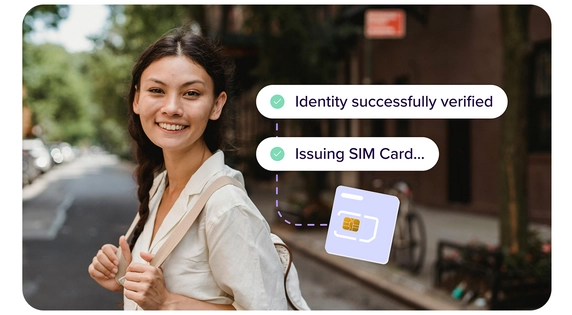
The classification of self service kiosks according to their physical characteristics is as follows:
- Freestanding Kiosks (Totem or Pedestal Type): These models stand on their own, standing out for their often considerable design and their ability to catch the eye in crowded places, such as lobbies of large establishments, shopping malls, transport terminals or exhibitions. They offer generous space for corporate image and the integration of a variety of complementary devices.
- Wall-Mounted Kiosks: Anchored directly to vertical walls, these units are ideal for optimizing floor space in corridors, anterooms or any environment where every meter counts. They tend to have a more streamlined configuration compared to floor-standing units.
- Countertop Kiosks: These compact versions are designed to be placed on service tables, bars or desks. They are perfect for agile operations in checkout areas or information points where available space is limited.
- Outdoor Kiosks: Manufactured to operate outdoors, these devices are prepared to withstand inclement weather conditions: precipitation, airborne particles, temperature variations and direct sunlight. They incorporate protective covers with a high watertightness index, internal temperature control systems and displays that ensure readability even in bright ambient light.
Self service kiosk functionalities
Self service kiosks can also be grouped by the type of primary activity for which they are designed. Among the most widespread variants are:
- Information and Consultation Terminals: Act as interactive data centers, independently providing specific details such as location guides, service directories, daily schedules or item inventories for user to review.
- Transactional Terminals: These are designed to process commercial or monetary transactions securely and without external intervention. They allow, for example banking self service kiosks allow to pay invoices, purchase goods or services, add credit to accounts, or generate and issue receipts and vouchers, often offering continuous availability.
- Wayfinding terminals: These systems focus on assisting in locating within large and intricately structured venues, such as healthcare complexes, air terminals or large retail outlets. They use dynamic floor plans to plot and present precise graphical directions in a sequence of guidelines to the person's requested arrival point.
- Terminals for Self-Management of Registrations and Admissions (Check-in): These devices optimize the processing of registrations, admissions or the start-up of a service. They are commonly used for the confirmation of arrival in air travel or hotel stays, the admission of users in medical centers, or the accreditation for various events, which helps to reduce waiting times, manual processing and the duration of credential verification procedures.
- Flow and Shift Management Terminals: These systems are responsible for the management of the public in crowded waiting areas. The person chooses the desired service at the terminal and obtains a numerical voucher or an order code, being able to visualize queue progress on displays. This is intended to optimize the waiting experience and improve overall service performance.
Self service kiosk models and types: Considerations by Industry
The great diversity of self service kiosk models available on the market reflects the variability of specific needs of each industrial sector and type of application, demonstrating a remarkable adaptability that has allowed their implementation in practically all areas.
In the telecommunications sector, digital kiosks are revolutionizing the way customers obtain their SIM cards. These self service points, located in strategic locations such as airports, stores and partner establishments, allow the user to manage from start to finish the acquisition of their SIM. The process includes the selection of the desired plan and card, the corresponding payment and the immediate receipt of the activated SIM.
In the retail sector, self service kiosks tend to focus on facilitating checkout, product consultation and inventory management. These models typically include advanced barcode scanners, integrated weighing systems for bulk products, and multiple payment options including cash, cards and contactless mobile payments. The physical robustness of these devices is crucial, as they must withstand heavy use in high-traffic retail environments.
Digital kiosks are becoming key tools in the mobility sector (renting, sharing, etc.). They offer a unified interface for the user to consult available vehicles, rent them, contract optional insurance, add extras and manage their reservation in an agile and simple way. This functionality optimizes the customer experience at rental points and dealerships, increasing customer satisfaction.
For the banking and financial sector, self service kiosks require the highest security standards, including end-to-end encryption, biometric authentication and compliance with international financial regulations. These devices typically integrate EMV card readers, cash dispensers, automated check deposit and advanced identity verification technologies.
In the healthcare sector, kiosks must comply with specific medical data privacy regulations such as HIPAA, incorporate automatic disinfection functionalities, and offer intuitive interfaces for users of all ages and levels of technological literacy.
In the travel and hospitality industry, self service kiosks function as virtual front desks. They streamline check-in through online pre-registration, allowing guests to obtain their documentation and room key/card directly upon arrival, avoiding queues. This automation optimizes reception and speeds up access. Its integration with the PMS facilitates the automatic sending of necessary information, improving the customer experience from the beginning and without interruptions.
Adapting the self service kiosk to your needs
An outstanding quality of self service kiosks is their considerable adaptability, which allows them to be adjusted not only in their operation but also in their appearance, to meet particular demands and reflect the branding of each entity. This versatility extends to both hardware and software components.
Hardware adaptability
The physical elements of a self service kiosk can be modified extensively to suit different requirements. This begins with the choice of its structure-whether freestanding, wall-anchored or designed as a countertop-and the materials of its enclosure, such as steel or aluminum, or even wood finishes, selected according to visual design criteria and protection requirements.
The brand image is consolidated through the application of specific shades and decorative stickers with distinctive company logos or graphics. The configuration also encompasses the display device, considering its dimensions and whether it will be arranged vertically or horizontally, as well as a careful choice of vital complementary devices. These include proximity sensors such as NFC, optical readers for various codes (barcodes, QR) or official identity documents, numeric keypads for secure transactions (pinpads), image capture units, motion detectors and receipt printing equipment, the latter being crucial for point-of-sale (POS) operations.
Software Adaptability
Software modification is essential for the self service kiosk to meet specific goals and align with the company's image and identity. This involves creating a user experience (UX) that is consistent with the brand in terms of color palette, emblems and lettering style, and designing a user interaction (UI) that is easy to use and effective. It also includes the ability to display variable information and provide multiple language support.
Crucially, specific functional capabilities are developed as needed and particular connections are established (through Application Programming Interfaces or APIs) with the company's internal IT systems. These may be customer relationship managers (CRM), enterprise resource planning systems (ERP), hotel management systems (PMS) or various electronic billing platforms. In addition, the parameterization of data analysis tools is performed and protocols for the safeguarding of information are defined.
Kiosk Cloud: Total Management for Tecalis Kiosks
At Tecalis we develop comprehensive proposals that include the Kiosk Cloud and Customer Hub tools. These tools are designed to improve the day-to-day management of kiosks, facilitate data connectivity and enable remote device updates.
The self service kiosks offered by Tecalis integrate Kiosk Cloud, a pre-installed system that functions as a solid and adaptable foundation for full remote management. Through a unified control panel, it is possible to monitor all elements of the terminal: this includes automatic installation of new versions of the operating system, device drivers and applications; adjustment of interfaces and peripheral devices; and continuous monitoring with instant notifications to enable proactive technical support.
The Kiosk Cloud API simplifies connection to other corporate systems, allowing you to streamline work processes and ensure that the terminal always provides up-to-date data and a superior user interaction, minimizing service interruptions.
Tips for buying a self service or autoservice kiosk
Choosing the ideal digital kiosk requires a thorough analysis beyond the technology. To ensure a successful investment, effective integration and a positive user experience, the following key factors must be considered:
1. Location and Space:
- Evaluate the dimensions of the available space to ensure an unobstructed installation.
- Ensure visibility and accessibility from various points, including people with reduced mobility.
- Select an intuitive location within the environment.
2. Definition of Objectives:
- Specify the main purpose of the kiosk (information, sales, registration, marketing, etc.).
- This primary functionality will determine the hardware (printer, POS, etc.) and software (interface, navigation flow) requirements.
3. Systems Integration:
- Ensure compatibility and seamless connection with existing internal systems (CRM, BSS, ERP, payment gateways, databases) through APIs.
- This will allow for efficient and real-time data exchange, avoiding duplication and manual processes.
4. Total Cost of Ownership (TCO):
- Calculate the TCO, considering not only the initial price, but also hardware, software licenses, installation, maintenance (support), connectivity and future upgrades.
- This provides a complete long-term financial overview.
5. Durability and Maintenance:
- Prioritize robust materials and vandal-resistant designs, especially for heavy-duty or public environments.
- Consider ease of access to internal components to simplify repairs.
- Establish a clear Service Level Agreement (SLA) with the vendor to minimize downtime.
6. User Experience (UX):
- Ensure optimal UX to encourage kiosk adoption.
- This includes proper ergonomics, a readable and responsive touch screen, fast system response times, and an intuitive and straightforward interaction flow from start to finish.