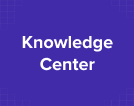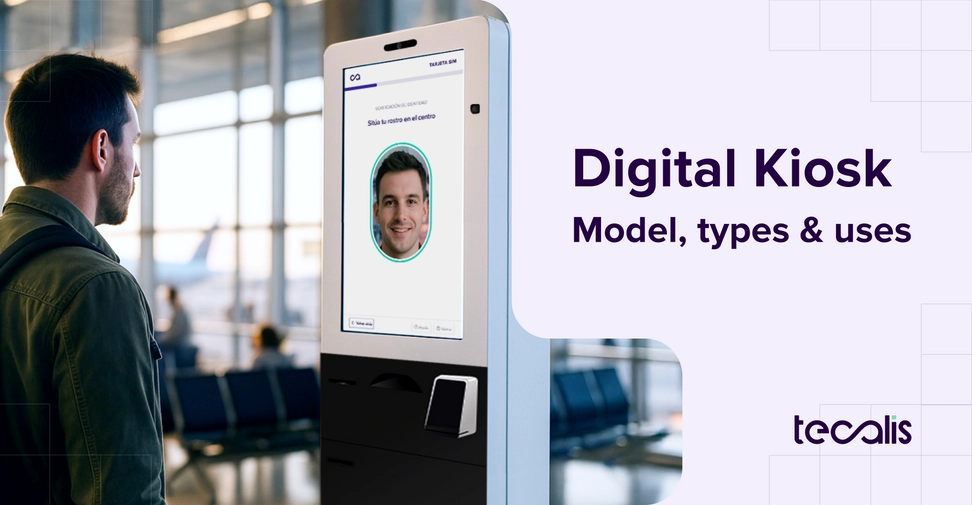Index
Get the latest news right in your inbox
The use of new media such as digital kiosks has transformed the way in which companies and users interact in public and private spaces. Thanks to their versatility, customization capacity and potential to optimize processes, digital kiosks have become an essential tool in sectors such as telecommunications, banking, tourism or mobility, among others.
This article delves into the concept of digital kiosk, its fundamental characteristics, the different types and models available on the market, as well as its practical applications in various sectors. We will also analyze the key factors to consider if you are thinking of integrating a digital kiosk into your company's operations and the customization possibilities that Tecalis offers.
What is a digital kiosk?
A digital kiosk or self service kiosk is a stand-alone interactive terminal equipped with advanced technology, designed to provide information, services or products to users independently, without the need for direct human intervention. These devices combine specialized hardware with intuitive software to create a user-friendly interface that facilitates interaction between users and digital information or services.
A digital kiosk (also known as interactive kiosk or multimedia kiosk) primarily seeks to optimize processes and reduce costs, while offering advantages such as 24-hour availability and reduced waiting times. This frees up staff for more important activities, provides useful information about users and ultimately increases customer satisfaction.
Digital kiosks represent a significant evolution of traditional static information points, incorporating interactive capabilities that allow users to make inquiries, transactions and access multimedia content dynamically. These self-service terminals have been progressively integrated into numerous public and private spaces, transforming the way organizations interact with their customers and visitors.
According to a MarketsandMarkets on digital kiosks report, the global market for these devices will reach US$30.8 billion by 2026, with an annual growth rate of 6.3%. This growth is driven by the demand for automation and personalization in customer services.
Components of digital kiosks
The functionality and robustness of digital kiosks and self-service kiosks depend on the harmonious integration of various hardware and software components. Although the exact configuration may vary depending on the purpose and usage environment, the three fundamental elements are typically as follows:
- Hardware: these are the physical elements of the device. These include the screen, generally touchscreen for interaction, the internal computer to run the applications, and the protective casing. The latter is designed to ensure durability and safety in public use environments, often being robust and even vandal-resistant. It is complemented by various peripherals depending on the specific function of the kiosk, such as printers for tickets or receipts, QR code, barcode or document scanners, bank card readers, ID readers, cameras, keyboards or payment systems, etc.
- Software: comprises the programs that run the kiosk. It consists of the operating system, the kiosk-specific application and, frequently, remote management software. The latter is crucial to the operation, as it allows administrators to monitor the status of the kiosks, deploy content or software updates, and perform maintenance tasks from a remote central location.
- User Interface (UI): it must be simple, clear and easy to use, allowing people with different levels of technological skills to interact with the digital kiosk intuitively and without frustration. A good UI is crucial to ensure user adoption and, therefore, the overall success of the kiosk implementation.
The correct integration of these elements is essential for the correct operation of a digital kiosk, since it allows its adaptation to the particular requirements of each usage environment and ensures a satisfactory user experience.
Characteristics of a digital or multimedia kiosk
- Intuitive interface: Digital kiosks facilitate two-way interaction. Users can enter information, make selections and complete actions using touchscreens, scanners or keyboards.
- Self-service: Allow customers to perform various tasks independently (payments, registrations, inquiries, orders) at any time, operating without constant supervision. This reduces dependence on personnel and waiting times.
- Data collection: They have the ability to record how users interact with them. This information (usage patterns, preferences, etc.) is very useful for analyzing performance, optimizing user experience and making informed business decisions.
- Versatility: These systems are adaptable to multiple situations, allowing them to adapt to the specific needs of each company and application, facilitating from the issuance of SIM cards to the management of event tickets.
These characteristics not only define their performance, but also determine its effectiveness and acceptance by users.
Digital kiosk types and models
Digital kiosks present a wide variety of configurations and designs that respond to specific needs in different sectors and applications. This diversity makes it possible to select the most appropriate solution for each context, optimizing user experience and operational efficiency.
The classification of the type of digital kiosk can be made according to the physical format, functionality, usage environment and level of customization.

Classification according to physical format
The physical form of the digital kiosk is largely determined by its location, the space available and the type of interaction required. The most common formats include:
- Pedestal Kiosk (Freestanding): These are freestanding units that rest directly on the floor. It is one of the most versatile and common formats. They can have one or several screens and offer enough internal space to integrate various peripherals (printer, POS, scanner). They are usually located in high traffic areas such as lobbies, shopping malls or airports.
- Wall-mounted Kiosk: Wall-mounted kiosks are mounted directly on a wall, making them ideal for small spaces or hallways. They are usually thinner than pedestals kiosks and are commonly used for quick information consultation, access control or simplified check-in.
- Countertop/Desktop Kiosk: These are smaller units designed to be placed on a counter, desk or table. Perfect for check-in points, satisfaction surveys, in-store product catalogs or as information terminals in reception areas.
- Outdoor Kiosk: Specifically designed to withstand inclement weather (rain, dust, extreme temperatures, direct sunlight). They feature sealed enclosures (high IP rating), internal climate control systems and high brightness displays readable under direct sunlight.
- Tablet-based kiosk: Uses tablets integrated into secure enclosures (pedestal, wall or desktop). They are a more economical option for simple functionalities.
- Modular Kiosk: Designed with a base structure that allows adding or interchanging peripheral modules according to the specific needs of the application. They offer flexibility to adapt the kiosk to different functions or upgrade it in the future.
Classification according to function
Another way to classify digital kiosks is according to the main task they perform, the most common types are:
Information kiosks
They function as interactive consultation points, offering quick access to useful data such as maps, service directories, updated schedules or product catalogs on a stand-alone basis.
Transactional kiosks
They facilitate commercial or financial transactions in a secure and autonomous manner. For example, self-service banking kiosks allow bill payments, purchase products or services (such as tickets or SIM cards), top up credit or issue/print tickets and receipts, and are often available 24/7.
Wayfinding kiosks
They are specialized in orientation within large and complex spaces (hospitals, airports, shopping malls). They use interactive maps to generate and display clear visual and step-by-step routes to the user's desired destination.
Self-service / check-in kiosks
They automate and streamline registration, admission or service initiation processes. They are common for check-in for flights or hotels, patient admission at clinics, or registration at events, significantly reducing queues, manual work and time spent in identity verification processes.
Access management kiosks
These kiosks manage access control in busy waiting areas. The user selects a service at the digital kiosk and receives a turn ticket, being able to follow the progress on informative screens. This improves the waiting experience and service efficiency.
What to consider when choosing digital or electronic kiosks
Selecting the digital kiosk model that suits your needs goes beyond just choosing the technology. To ensure that the investment meets the objectives, integrates well and delivers a good experience, it is essential to carefully analyze several critical factors. The following points detail the essential aspects to consider before making a decision:
- Space and Strategic Location: Evaluate dimensions for available space without obstructing passage. Ensure good visibility and accessibility for all users, including those with reduced mobility, considering approach from different angles. The location should be intuitive within the environment.
- Clear Definition of Usage Objectives: Specify the main purpose: information, sales, registration, marketing? This functional priority is vital, as it dictates the appropriate hardware (printer, POS, etc.) and software (interface, flow). A clear definition guides the right technology selection.
- Seamless Integration with Existing Systems: Connection with internal systems (CRM, BSS, ERP, payment gateways, DB) is crucial. API compatibility ensures an efficient and real-time data flow between the kiosk and other enterprise systems, avoiding duplication and manual processes.
- Total Cost of Ownership (TCO) Analysis: Calculate the Total Cost of Ownership (TCO) beyond the initial price. Include hardware, software licenses, installation, maintenance (support contracts), connectivity and possible upgrades. This provides a complete and realistic long-term financial view.
- Durability Assessment and Maintenance Plan: Prioritize robust materials and vandal-resistant design for intensive or public use. Consider ease of access to internal components to expedite repairs. A clear technical support SLA from the supplier is essential to minimize downtime.
- User Experience (UX) Prioritization: An optimal User Experience (UX) is key to adoption. This includes proper ergonomics, a readable and responsive screen, fast system response times, and a clear, simple and intuitive interaction flow from start to finish.
Use cases of digital kiosks by industry
The adaptability of multimedia digital kiosks has enabled their implementation in virtually all sectors. Their ability to automate processes, improve customer experience and provide accessible information makes them a valuable tool. Let's take a look at some examples highlighted by industry:
Telecommunications Sector
Digital kiosks are transforming SIM card acquisition in the telecommunications sector. Whether at an airport, store or partner point of sale, the customer can autonomously manage the entire process: from choosing a plan and card, to paying and receiving the activated SIM on the spot. This innovation not only speeds up delivery, but also redefines the customer experience, offering speed, autonomy and modernity.
Banking and FinTech
In conjunction with a traditional ATM, the digital kiosk in retail stores, shopping malls, airports and financial establishments offers greater functionality as a service point. They can be programmed for specific tasks, such as issuing cash cards, processing secure payments or supporting bank branches, thus reducing the burden on staff. The incorporation of card readers and printers makes them powerful tools for streamlined sales and financial operations management.
Mobility Sector
For the leasing, sharing and mobility industry, digital kiosks centralize key functions. Through them, a user can view available vehicles, proceed to rent the chosen one and take out associated insurance, all in a single interface. They also allow extras to be added and the reservation to be managed. This ability to complete the booking quickly and easily is especially valued at rental outlets and dealerships, greatly improving customer satisfaction.
Tourism Sector
Digital kiosks act as a virtual reception in the hotel and tourism sector. They facilitate fast check-in by allowing guests to pre-register online, collect their documents and key/card directly at the terminal upon arrival, skipping the waiting time. This automated process optimizes reception tasks and speeds up check-in. In addition, integration with the PMS enables the automatic sending of required information, offering a better experience without interruptions from the very first moment.
Possibilities for customization of a digital kiosk
One of the great advantages of the digital kiosk is its high degree of customization, allowing it to adapt not only functionally but also aesthetically to the needs and identity of each organization. Customization encompasses both hardware and software:
Hardware customization
The digital kiosk hardware is highly customizable to suit every need, starting with the physical format (floor, wall or desktop) and the housing materials (such as steel, aluminum or even wood), designed according to aesthetics and security requirements.
The visual identity is reinforced with colors from the RAL range and customized vinyls with logos or corporate images. The configuration includes the screen (size, orientation) and a precise selection of key peripherals: NFC readers, barcode readers, national ID/passport, pin pads, cameras, presence sensors and receipt printers, the latter essential for POS functions.
Software Customization
Software customization is key to adapt digital kiosks to specific objectives and corporate identity. This ranges from a UI design fully aligned with the brand (colors, logos, typography) and a UX optimized to be intuitive and efficient, to the presentation of dynamic content and multi-language support.
Basically, customized functionalities are developed and specific integrations are made via APIs with backend business systems such as CRMs, ERPs, PMSs or payment gateways, as well as the configuration of analytics and security levels.
Tecalis develops end-to-end solutions, such as its Kiosk Cloud and Customer Hub platforms, which optimize daily operations, data integration and remote updates.
Features included when using Tecalis Kiosks and Kiosk Cloud
Tecalis interactive kiosks incorporate Kiosk Cloud, a pre-installed software that acts as a robust and scalable platform for comprehensive remote management. From a centralized console, it allows control of all aspects of the device: operating system, drivers and software updates automatically; configuration of interfaces and peripherals; and constant monitoring with real-time alerts for proactive maintenance.
Its API facilitates integration with other enterprise systems, allowing you to customize workflows and ensure that the kiosk always offers up-to-date information and an optimal user experience, minimizing downtime.
Tecalis complements its hardware and remote management with its Customer Hub, a comprehensive solution to enhance customer interaction, manage your kiosk network from this platform and optimize multichannel commercial management.